Media Item settings
All items in the media library, both folders and content, are considered media items.
By viewing a media item in the media library you can see many of its properties and also control some settings.
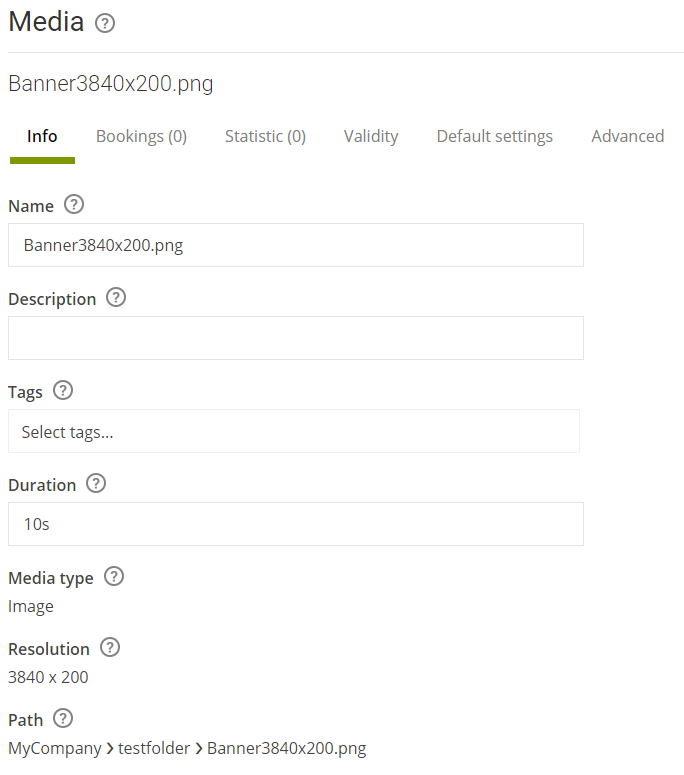
| Tab | Setting | Description |
|---|---|---|
| Info | Name | The name of the media item |
| Description | An optional description of the media item | |
| Tags | Tags for the media item | |
| Duration | The default duration when this media item is published. If another duration is input when booking, that setting will override for that particular booking. | |
| Bookings | Bookings | A list of bookings which are using this media item. Media which is in use cannot be removed. |
| Used as direct media on following layers | A list of screen layouts using this media as direct media. Media cannot be deleted when in use. | |
| Statistic | Collect statistic | Enable to collect statistics for this media item. Additional setup may be required to collect statistics. |
| Validity | Valid from | Configures the validity of the media
item. Choose the start date and time from which this media item is valid and should be eligible for display. The time referred to is the local time of each screen. |
| Valid to | Configures the validity of the media
item. Choose the end date and time when this media item should expire and no longer be eligible for display. The time referred to is the local time of each screen. |
|
| Exclude on screens with one or more of following tags | Sometimes there’s a need to exclude media from
certain screens. By adding tags here you will exclude this media item from any screen that has the same tags as well. |
|
| Default settings | Multiple, dependent on media type | These settings control the default values used
when the item is published to screen. If other settings are input in a booking, those settings will override for that particular booking. |
| Advanced | Allow anonymous access | Enabling this will create a fixed public web-link to the media item, a "permalink". With the link you can access it anonymously, no authentication required. |